IBM Streams Quick Start for SPL
Edit meThis guide will help you get up and running with Streams and Streams Processing Language (SPL).
1. Run your first application
Learn how to compile and deploy a Streams application. You can run your application with a local installation of Streams or with Streams running in IBM Cloud or IBM Cloud Pak for Data.
-
Option 1: Use a Streams instance in the IBM Cloud, IBM Cloud Pak for Data, or standalone (Recommended)
- Install the Visual Studio Code (VS Code) editor.
- Download and install the Streams extension for Microsoft VS Code.
- Next, launch your first Streams application using VS Code.
-
Option 2: Local installation
- Install the free Streams Quick Start Edition.
- Next, launch your first Streams application using Streams Studio.
2. Learn Streams Concepts
What’s an operator? What is a tuple? Follow the SPL Quick Start to learn key Streams and SPL concepts.
3. Learn how to monitor your applications
Learn about the tools for managing a running application.
4. Start developing your own application
-
Tips for creating SPL applications from scratch
Now that you have followed a sample and are a bit familiar with the IDE, review these guidelines on how to create your own applications.
-
Hands-on tutorials
Step by step instructions to create a Streams application. Complete the tutorial for your IDE:
-
Finding sample code
Once you are more comfortable with SPL development, where can you find sample code to create your own applications?
-
The Streams samples catalog is a searchable database of over 150 examples.
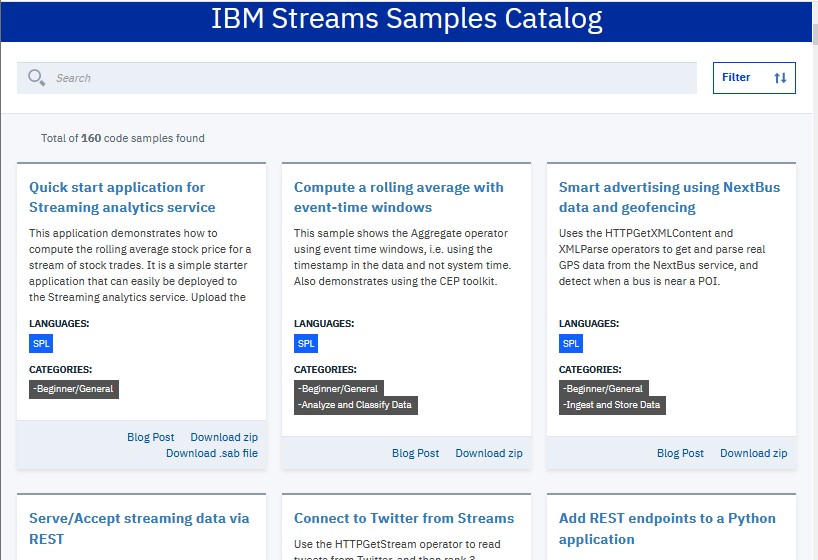
Click Download zip to download the sample, then import into your editor.
-
Most toolkits on GitHub will have a
samplesfolder included in the release. Download the toolkit release and import one or more of the samples into your IDE. Most toolkits will have information in theREADME.mdon how to run the samples. -
Visit the Streams page on IBM Community for articles and tutorials.
-
5. Getting help
- Visit the Streams community.
- Ask a question on the Streams forums.