Running the samples
- Create a Streaming Analytics service Streaming Analytics.
- Click Launch in the Streaming Analytics dashboard to launch the Streams console.
- From the Streams console, select “Submit Job” under the “play” icon.
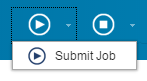
- Follow the instructions to build the toolkit and the sample.
- Upload the application bundle file
com.ibm.streamsx.objectstorage.sample.FunctionsSample.sabfrom your file system (com.ibm.streamsx.objectstorage.sample.FunctionsSample/outputdirectory).
-
Enter the submission parameters
os-access-key-id,os-secret-access-keyandos-bucketand submit. -
After the operators start up, they will show a green circle in the Streams graph view. If not, resubmit and verify your submission time values.
In the Streaming Analytics service, go to the Log Viewer and Click on the PE’s Console Log to view output.