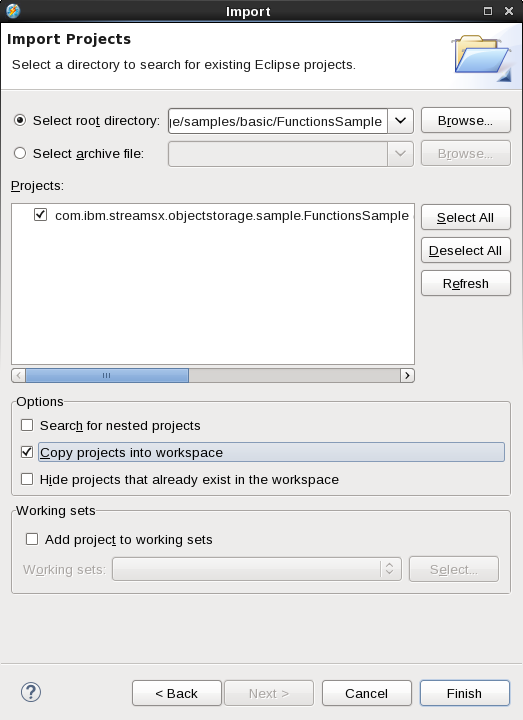Building the samples
Build the samples
Run the following command in the streamsx.objectstorage directory to build all projects in the samples directory:
ant build-all-samples
To build a single sample, run make in the sample project directory.
Build the sample in Streams Studio
- Add the com.ibm.streamsx.objectstorage toolkit to Streams Studio by following the “Procedure” section of Adding toolkit locations.
- Import a sample project, for example com.ibm.streamsx.objectstorage.sample.FunctionsSample, into Streams Studio from the
streamsx.objectstorage/samples/basicdirectory. If you import the project with the option “Copy projects into workspace” selected, then you will find the application bundle file in the<workspace>/com.ibm.streamsx.objectstorage.sample.FunctionsSample/outputdirectory.