3.0 Common streams operations
Edit meThe primary operations in the Python Application API are listed. After you create a Stream from Topology.source(), you can perform operations on the Stream.
Topology
- source
Stream
- filter
- map
- parallel
- union
- sink
The following sections outline best practices for each type of operation.
You can also find more information about IBM Streams operations in the Python Application API SPLDOC
3.1 Creating data sources
A source operation fetches information from an external system and presents that information as a Stream. The function for creating a source stream is Topology.source(). It accepts as input a user-supplied callable object, such as a function or an instance of a callable class, that takes no arguments and returns an iterable. The source function returns a Stream whose tuples will be the result of iterating against the iterable returned by the provided callable.
Specifically, the function Topology.source declares a source stream, one that brings external data into your Streams application.
A source stream is the start of a streaming graph.
The source function is passed an application function that returns an iterable.
The function is called when the application is submitted and an iterator
is obtained from the returned iterable.
The runtime then iterates through the available data by repeatably calling next
and each returned item that is not None is submitted as a tuple for downstream processing.
When or if the iterator throws a StopException then no more tuples appear on the source stream. Note that typically
in streaming applications streams are infinite so that the iterator never ends.
Having only a single source method may seem limiting as there are other types of sources such as event based or polling that don’t seem to
fit the iterable model. However, the power of Python comes to the rescue!
From the temperature sensor example above (temperator_sensor.py), the input to the source function is the user-supplied function temperature_sensor_functions.readings. The readings function produces data for the stream.
topo = Topology("temperature_sensor")
source =
topo.source(temperature_sensor_functions.readings)
3.1.1 Simple iterable sources
Examples of iterables include all sequence types (such as list) so that they
can be returned directly by the function passed to source().
# Returns a finite iterable resulting in a stream containing only two tuples.
def helloWorld():
return ["hello", "world!"]
3.1.2 Itertools
The Python module itertools implements a number of iterator building blocks
which can therefore be used with source.
3.1.2.1 Infinite counting sequence
The function count() can be used to provide an infinite stream
that is a numeric sequence, for example this uses the default start of 0 and step of 1 to produce a stream of 1,2,3,4,5,....
import itertools
def infinite_sequence():
return itertools.count()
3.1.2.2 Infinite repeating sequence
The function repeat() produces an iterator that repeats the same value, either for a limited number of times or infiinte.
import itertools
# Infinite sequence of tuples with value A
def repeat_sequence():
return itertools.repeat("A")
3.1.3 Yield
A blocking source is one where a function is called that blocks until it has a value available to return. In a streaming paradigm the method needs to be repeatably called fetching a new value each time.
The following sections show operations that process each tuple that passes through the Stream.
3.2 Filtering data
You can invoke filter on a Stream when you want to selectively allow and reject tuples from being passed to another stream. The filtering is done based on a provided callable object. The Stream.filter() function takes as input a callable object that takes a single tuple as an argument and returns True or False.
Filtering is an immutable operation. When you filter a stream, the tuples are not altered. (If you want to alter the type or content of a tuple, see the section Transforming data.)
For example, you have a source function that returns a set of four words from the English dictionary. However, you want to create a Stream of words that do not contain the letter “a”.
To achieve this:
-
Define a
Streamcalledwordsthat is created by calling a function that generates a list of four words. (For simplicity, specify asourcefunction that returns only four words.)Include the following code in the filter_words.py file:
words = topo.source(filter_words_functions.words_in_dictionary)Include the following code in the filter_words_functions.py file:
def words_in_dictionary(): return {"qualify", "quell", "quixotic", "quizzically"} -
Define a
Streamcalledwords_without_aby calling a function that returns True if the tuple does not contain the letter “a” or False if it does. Then invoke thefilter()function on theStreamnamedwords.Include the following code in the filter_words.py file:
words = topo.source(filter_words_functions.words_in_dictionary) words_without_a = words.filter(filter_words_functions.words_without_a)Include the following code in the filter_words_functions.py file:
def words_without_a(tuple): return "a" not in tuple
The Stream that is returned, words_without_a, contains only words that do not include a lowercase “a”.
3.2.1 The complete application
Your complete application should look like this:
The following code should be in the filter_words.py file:
from streamsx.topology.topology import Topology
import streamsx.topology.context
import filter_words_functions
def main():
topo = Topology("filter_words")
words = topo.source(filter_words_functions.words_in_dictionary)
words_without_a = words.filter(filter_words_functions.words_without_a)
words_without_a.sink(print)
streamsx.topology.context.submit("STANDALONE", topo.graph)
if __name__ == '__main__':
main()
The following code should be in the filter_words_functions.py file:
def words_in_dictionary():
return {"qualify", "quell", "quixotic", "quizzically"}
def words_without_a(tuple):
return "a" not in tuple
3.2.2 Sample output
Run python3 filter_words.py.
The contents of your output will look like this:
quixotic
quell
3.3 Transforming data
You can invoke map or flat_map on a Stream when you want to:
- Modify the contents of the tuple
- Change the type of the tuple
- Break one tuple into multiple tuples
The following sections walk you through an example of each type of transform.
3.3.1 Map: Modifying the contents of a tuple
The Stream.map() function takes as input a callable object that takes a single tuple as an argument and returns either 0 or 1 tuples.
For example, you have a source function that returns a set of four words from the English dictionary. However, you want to create a Stream that contains only the first four letters of each word. You need to use a map operation because it enables you to modify the tuple.
To achieve this:
- Define a
Streamcalledwordsthat is created by calling a function that generates a list of four words. (For simplicity, specify asourcefunction that returns only four words.) - Define a
mapfunction calledtransform_substring_functions.first_four_lettersthat transforms the tuples from thewordsStreaminto tuples that contain the first four letters from the original tuple. - Define a
sinkfunction that uses theprintfunction to write the tuples to output.
Include the following code in the transform_substring.py file:
from streamsx.topology.topology import Topology
import streamsx.topology.context
import transform_substring_functions
def main():
topo = Topology("map_substring")
words = topo.source(transform_substring_functions.words_in_dictionary)
first_four_letters = words.map(transform_substring_functions.first_four_letters)
first_four_letters.sink(print)
streamsx.topology.context.submit("STANDALONE", topo.graph)
if __name__ == '__main__':
main()
Include the following code in the transform_substring_functions.py file:
def words_in_dictionary():
return {"qualify", "quell", "quixotic", "quizzically"}
def first_four_letters(tuple):
return tuple[:4]
3.3.1.1 Sample output
Run python3 transform_substring.py.
The contents of your output looks like this:
quix
quel
qual
quiz
As you can see, the map operation modifies the tuples. In this instance, the operation modifies the tuples so that only the first four letters of each word are returned.
3.3.2 Map: Changing the type of a tuple
In this example, you have a Stream of strings, and each string corresponds to an integer. You want to create a Stream that uses the integers, rather than the strings, so that you can perform mathematical operations on the tuples.
To achieve this:
- Define a
Streamcalledstring_tuplesthat is created by calling a function namedint_stringsthat returns a list of string values that are integer values. (For simplicity, specify asourcefunction that returns the following strings: “1”, “2”, “3”, “4’.) - Define a
mapfunction calledtransform_type_functions.string_to_intthat map the tuples from thestring_tuplesStreaminto Pythonintobjects. - Define a
mapfunction calledtransform_type_functions.multiply2_add1that multiples eachintby 2 and adds one to the result. - Define a
sinkfunction that uses theprintfunction to write the tuples to output.
Include the following code in the transform_type.py file:
from streamsx.topology.topology import Topology
import streamsx.topology.context
import transform_type_functions
def main():
topo = Topology("map_type")
string_tuples = topo.source(transform_type_functions.int_strings)
int_tuples = string_tuples.map(transform_type_functions.string_to_int)
int_tuples.map(transform_type_functions.multiply2_add1).sink(print)
streamsx.topology.context.submit("STANDALONE", topo.graph)
if __name__ == '__main__':
main()
Include the following code in the transform_type_functions.py file:
def int_strings():
return ["1", "2", "3", "4"]
def string_to_int(tuple):
return int(tuple)
def multiply2_add1(tuple):
return (tuple * 2) + 1
3.3.2.1 Sample output
Run python3 transform_type.py.
The contents of your output looks like this:
3
5
7
9
Tip: You can transform a Stream tuple to any Python object if the returned object’s class can be serialized using the pickle module.
Additionally, you aren’t restricted to using built-in Python classes, such as string, integer, float, and so on. You can define your own classes and pass objects of those classes as tuples on a Stream.
3.3.3 Flat_map: Breaking one tuple into multiple tuples
The flat_map operation transforms each tuple from a Stream into 0 or more tuples. The Stream.flat_map() function takes a single tuple as an argument, and returns an iterable of tuples.
For example, you have a Stream in which each tuple is a line of text. You want to break each tuple down so that each resulting tuple contains only one word. The order of the words from the original tuple is maintained in the resulting Stream.
- Define a
Streamcalledlinesthat is created by calling a function that generates lines of text. (For simplicity, specify asourcefunction that returns two lines from the nursery rhyme “Mary Had A Little Lamb”.) - Define a
flat_mapfunction calledmulti_transform_lines_functions.split_linethat transforms each tuple from thelinesStreaminto multiple tuples, each consisting of one word. - Define a
sinkfunction that uses theprintfunction to write the tuples to output.
3.3.3.1 Sample application
To achieve this:
Include the following code in the multi_transform_lines.py file:
from streamsx.topology.topology import Topology
import streamsx.topology.context
import multi_transform_lines_functions
def main():
topo = Topology("flat_map_lines")
lines = topo.source(multi_transform_lines_functions.lines_of_text)
words = lines.flat_map(multi_transform_lines_functions.split_line)
words.sink(print)
streamsx.topology.context.submit("STANDALONE", topo.graph)
if __name__ == '__main__':
main()
Include the following code in the multi_transform_lines_functions.py file:
def lines_of_text():
return ["mary had a little lamb", "its fleece was white as snow"]
def split_line(tuple):
return tuple.split()
3.3.3.2 Sample output
Run python3 multi_transform_lines.py.
The contents of your output looks like this:
mary
had
a
little
lamb
its
fleece
was
white
as
snow
As you can see, the flat_map operation broke each of the original tuples into the component pieces, in this case, the component words, and maintained the order of the pieces in the resulting tuples.
Tip: You can use the flat_map operation with any list of Python objects that is serializable with the pickle module. The members of the list can be different classes, such as strings and integers, user-defined classes, or classes provided by a third-party module.
3.4 Keeping track of state across tuples
In the previous examples, you used stateless functions to manipulate the tuples on a Stream. A stateless function does not keep track of any information about the tuples that have been processed, such as the number of tuples that have been received or the sum of all integers that have been processed.
Keeping track of state information, such as a count or a running total, enables you to create more useful applications.
A stateful function references data that is preserved across calls to the function.
You can define stateful data within the scope of a callable object. The data is local to the function. When the function exits, the data is no longer accessible.
For example, you have a Stream of random numbers and you want to define a function that consumes the Stream and keeps track of the moving average across the last ten tuples. You can define a list in the callable object to keep track of the tuples on the Stream. The state of the list persists across calls to the function.
To achieve this:
Add the following code in the transform_stateful.py file:
from streamsx.topology.topology import Topology
import streamsx.topology.context
import transform_stateful_functions
def main():
topo = Topology("transform_stateful")
floats = topo.source(transform_stateful_functions.readings)
avg = floats.map(transform_stateful_functions.AvgLastN(10))
avg.sink(print)
streamsx.topology.context.submit("STANDALONE", topo.graph)
if __name__ == '__main__':
main()
Add the following code in the transform_stateful_functions.py file:
import random
def readings():
while True:
yield random.gauss(0.0, 1.0)
class AvgLastN:
def __init__(self, n):
self.n = n
self.last_n = []
def __call__(self, tuple):
self.last_n.append(tuple)
if (len(self.last_n) > self.n):
self.last_n.pop(0)
return sum(self.last_n) / len(self.last_n)
3.4.1 Sample output
Run python3 transform_stateful.py.
The contents of your output file should look something like this:
...
-0.129801183721193
-0.24261908760937825
-0.31236638019773516
-0.40426366430734334
-0.24643244932349337
-0.28186826075709115
...
In this example, AvgLastN.n, which is initialized from the user-defined parameter n, and AvgLastN.last_n are examples of data whose state is kept in between tuples.
Tip: Any type of of operation (source, filter, map, and sink) can accept callable objects that maintain stateful data.
You can also create a user-defined function that refers to global variables. Unlike variables that are defined within a function, global variables persist in the runtime process. However, this approach is not recommended because the way in which the processing elements are fused can change how global variables are shared across functions or callable objects.
For example, in stand-alone mode, there is a single copy of a global variable. This copy is shared by all of the functions that reference it. In distributed mode, multiple copies of a global variable might exist because the topology is distributed across multiple processing elements (processes). If any Python code on a processing element executes a function that references the global variable, the processing element will have its own copy of the global variable.
3.5 Creating data sinks
If you have the data that you need from a particular Stream, you need to preserve the tuples on the Stream as output. For example, you can use a Python module to write the tuple to a file, write the tuple to a log, or send the tuple to a TCP connection.
For example, you can create a sink function that writes the string representations of a tuple to a standard error message.
3.5.1 Sample application
To achieve this:
- Define a
Streamcalledsourcethat is created by calling a function namedsource_tuplesthat returns a list of string values. (For simplicity, specify asourcefunction that returns “tuple1”, “tuple2”, “tuple3”). - Define a
sinkfunction that uses theprint_stderrfunction to write the tuples to stderr.
Include the following code in the sink_stderr.py file:
from streamsx.topology.topology import Topology
import streamsx.topology.context
import sink_stderr_functions
def main():
topo = Topology("sink_stderr")
source = topo.source(sink_stderr_functions.source_tuples)
source.sink(sink_stderr_functions.print_stderr)
streamsx.topology.context.submit("STANDALONE", topo.graph)
if __name__ == '__main__':
main()
Include the following code in the sink_stderr_functions.py file:
import sys
def source_tuples():
return ["tuple1", "tuple2", "tuple3"]
def print_stderr(tuple):
print(tuple, file=sys.stderr)
sys.stderr.flush()
Tip: If the sink function prints to the console, ensure the output to stdout or stderr is flushed by calling sys.stdout.flush() or sys.stderr.flush(), respectively.
3.5.2 Sample output
Run python3 sink_stderr.py.
The contents of your stderr console looks like this:
tuple1
tuple2
tuple3
3.6 Splitting streams
You can split a stream into more than one output stream. Splitting a stream enables you to perform different processing on the data depending on an attribute of a tuple. For example, you might want to perform different processing on log file messages depending on whether the message is a warning or an error.
You can split a stream by using any operator. Each time you call a function, such as filter, transform, or sink, the function produces one output stream. If you call a function on the same Stream three times, it creates three output streams. The tuples from the input stream are distributed to all of the destination streams.
For example, the following code snippet splits the stream1 Stream into two steams:
stream2 = stream1.filter(...)
stream3 = stream1.filter(...)
A visual representation of this code would look something like this:
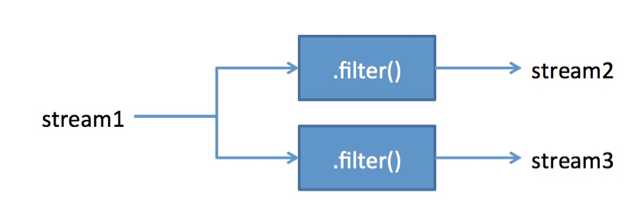
The following example shows how you can distribute tuples from a source function to two sink functions. Each sink function receives a copy of the tuples from the source Stream.
3.6.1 Sample application
Include the following code in the split_source.py file:
from streamsx.topology.topology import Topology
import streamsx.topology.context
import split_source_functions
def main():
topo = Topology("split_source")
source = topo.source(split_source_functions.source_tuples)
source.sink(split_source_functions.print1)
source.sink(split_source_functions.print2)
streamsx.topology.context.submit("STANDALONE", topo.graph)
if __name__ == '__main__':
main()
Include the following code in the split_source_functions.py file:
def source_tuples():
return ["tuple1", "tuple2", "tuple3"]i
def print1(tuple):
print("print1", tuple)
def print2(tuple):
print("print2", tuple)
3.6.2 Sample output
Run python3 split_source.py.
The contents of your output file should look something like this:
...
print2 tuple1
print1 tuple1
print2 tuple2
print1 tuple2
print2 tuple3
print1 tuple3
3.7 Joining streams (union)
You can combine multiple streams into a single Stream by using the union operation. The Stream.union() function takes a set of streams as an input variable and combines them into a single Stream. However, the order of the tuples in the output Stream is not necessarily the same as in the input streams.
For example, you want to combine the streams from the source functions h, b, c, and w. You can combine the streams by using the union function and then use the sink function to write the resulting Stream to output.
3.7.1 Sample application
To achieve this:
Include the following code in the union_source.py file:
from streamsx.topology.topology import Topology
import streamsx.topology.context
import union_source_functions
def main():
topo = Topology("union_source")
h = topo.source(union_source_functions.hello)
b = topo.source(union_source_functions.beautiful)
c = topo.source(union_source_functions.crazy)
w = topo.source(union_source_functions.world)
streamSet = {b, c, w}
hwu = h.union(streamSet)
hwu.sink(union_source_functions.print1)
streamsx.topology.context.submit("STANDALONE", topo.graph)
if __name__ == '__main__':
main()
Include the following code in the union_source_functions.py file:
def hello() :
return ["Hello",]
def beautiful() :
return ["beautiful",]
def crazy() :
return ["crazy",]
def world() :
return ["World!",]
def print1(tuple):
print(" - ", tuple)
3.7.2 Sample output
Run python3 union_source.py.
The contents of your output file should look something like this:
...
- Hello
- beautiful
- crazy
- World!
Remember: The order of the tuples might be different in your output.
3.8 Publishing streams
You can make an output stream available to applications by using the publish operation. The Stream.publish() function takes the tuples on a stream, converts the tuples to Python objects, JSON objects, or strings, and then publishes the output to a topic. (A topic is based on the MQTT topic specification. For more information, see the MQTT protocol specification)
To receive the tuples, an application must subscribe to the topic that you publish by specifying the same topic and schema. For more information see Subscribing to streams.
Restrictions: The publish operation does not work in STANDALONE mode. Additionally, the publish operation and the subscribe operation must be running in the same instance of IBM Streams.
For example, you can use the publish operation to make tuples from a Python streams processing application available to an SPL streams processing application.
The schema that you specify determines the type of objects that are published:
-
CommonSchema.Pythonpublishes the tuples on the stream as Python objects.This is the default schema. If you do not specify a schema, this schema is used.
-
CommonSchema.Jsonpublishes the tuples on the stream as JSON objects. Each tuple is converted to JSON by using thejson.dumpsfunction.JSON is a common interchange format between all languages that are supported by IBM Streams (SPL, Java, Scala, and Python).
Restriction: Each tuple object on the stream must be able to be converted to JSON. If the objects cannot be converted, an exception is thrown and the application will fail.
-
CommonSchema.Stringpublishes the tuples on the stream as strings. Each tuple is converted to a string by using thestr()function.String is a common interchange format between all languages that are supported by IBM Streams (SPL, Java, Scala, and Python).
For more information about topics, see [namespace:com.ibm.streamsx.topology.topic].
3.8.1 Sample code
The Stream.publish() function takes as input the name of the topic that you want to publish the tuples to and the schema to publish. The function returns None.
For example, you want to publish a stream of integers as JSON objects with the topic ‘simple’ so that another application in your instance can use the data.
To achieve this:
Include the following lines in the publish.py file:
from streamsx.topology.topology import *
from streamsx.topology.schema import *
import streamsx.topology.context
import pubsub_functions;
def main():
topo = Topology("PublishSimple")
ts = topo.source(pubsub_functions.sequence)
ts = ts.filter(pubsub_functions.delay)
ts.publish('simple', CommonSchema.Json)
ts.print()
streamsx.topology.context.submit('DISTRIBUTED', topo.graph)
if __name__ == '__main__':
main()
Include the following lines in the pubsub_functions.py file:
import itertools
import time
def sequence():
return itertools.count()
def delay(v):
time.sleep(0.1)
return True
This example is based on the pubsub sample in GitHub. If you want more information about how this application works, see https://github.com/IBMStreams/streamsx.topology/tree/develop/samples/python/topology/pubsub
3.9 Subscribing to streams
If an application publishes a stream to a topic, you can use the subscribe operation to pull that data into your application.
Remember: The publish operation and the subscribe operation must be running in the same instance of IBM Streams.
To subscribe to a topic, the subscribe operation must specify the same topic and schema as the corresponding publish operation. The application that published the topic can be written in any language that IBM Streams supports.
The schema determines the type of objects that the application receives:
-
CommonSchema.Pythonreceives tuples that have been published as Python objects.This is the default schema. If you do not specify a schema, this schema is used.
-
CommonSchema.Jsonreceives tuples that have been published as JSON objects. Each tuple on the stream is converted to a Python dictionary object by using thejson.loads(tuple)function. -
CommonSchema.Stringreceives tuples that have been published as Strings. Each tuple on the stream is converted to a Python string object.
You can also subscribe to topics that use SPL schema. (Most applications that publish a topic with an SPL schema are SPL applications. However, Java and Scala applications can also publish streams with an SPL schema.)
When you use the Topology.subscribe() function for a topic with an SPL schema in a Python application, the tuple attributes from the topic are converted to the appropriate Python type and added to a Python dictionary object. (The name of the attribute is used as the dictionary key value.)
The syntax that you use to subscribe to an SPL schema is schema.StreamSchema(“tuple<attribute_type attribute_name, ...>”). The schema must exactly match the schema that is specified by the corresponding publish operation. For example:
- A simple schema might be
schema.StreamSchema(“tuple<ustring ustr1>”) - A more complex schema might be
schema.StreamSchema(tuple“<rstring rs1, uint32 u321, list<uint32> liu321, set<uint32> setu321>")
Python supports the following SPL attribute types:
| SPL attribute type | Resulting Python type | Notes |
|---|---|---|
| int8, int16, int36, or int64 | int | |
| uint8, uint16, uint36, or uint64 | int | If you plan to publish tuples as JSON, uint64 is not supported if the value is bigger than Long.MAX_VALUE |
| float32 or float64 | float | |
| complex32 or complex64 | complex | If you plan to publish tuples as JSON, complex32 and complex64 are not supported. |
| rstring | str | |
| ustring | str | |
| boolean | boolean | |
| list | list | |
| map | dictionary | |
| set | set | If you plan to publish tuples as JSON, set is not supported. |
For more information about topics, see [namespace:com.ibm.streamsx.topology.topic].
3.9.1 Sample code
The Topology.subscribe() function takes as input the name of the topic that you want to subscribe to and the schema to publish. The function returns a Stream whose tuples have been published to the topic by an IBM Streams application.
For example, you want to subscribe to the stream that you published in Publishing streams.
To achieve this, include the following lines in the subscribe.py file:
from streamsx.topology.topology import *
import streamsx.topology.context
def main():
topo = Topology("SubscribeSimple")
ts = topo.subscribe('simple', schema.CommonSchema.Json)
ts.print()
streamsx.topology.context.submit("DISTRIBUTED", topo.graph)
if __name__ == '__main__':
main()
3.9.2 Sample output
Run python3 subscribe.py.
The contents of your output file should look something like this:
...
12390
12391
12392
12393
12394
12395
...
3.10 Publishing streams to an MQTT broker
If you are running an IBM Streams application on a remote sensor or device, you can make an output stream available to applications by using the publish operation. Publishing a stream to an MQTT broker is similar to publishing a stream to a topic with the following exceptions:
-
To publish a stream to an MQTT broker you must configure a connector to enable IBM Streams to communicate with the broker The schema of the tuples must be rstring (
"tuple<rstring message>") -
To receive the tuples, an application must subscribe to the topic that you publish by specifying the same topic and server URI. For more information see Subscribing to streams on an MQTT broker.
An MQTT connector (Connector) points to a specific MQTT broker. You can use the same MqttStreams connector for any number of publish() and subscribe() connections.
To create a connector, you must specify the URI of the MQTT server (serverURI). Valid formats are:
tcp://host_name:port_number- If you don’t specify a port number, the port defaults to 1883ssl://host_name:port_number- If you don’t specify a port number, the port defaults to 8883
If you need to authenticate to the server, you can specify a user ID (userID) and password (password).
Additionally, you can specify other configuration parameters, such as a message queue size (messageQueueSize) or the fully qualified path of a key store (keyStore). For more information about the optional configuration parameters, see https://github.com/IBMStreams/streamsx.topology/blob/develop/com.ibm.streamsx.topology/opt/python/packages/streamsx/topology/mqtt.py
For more information about the MQTT implementation, see MQTT support at http://ibmstreams.github.io/streamsx.topology/experimental/python/doc/spldoc/html/tk%24com.ibm.streamsx.topology/ns$com.ibm.streamsx.topology.python$5.html
3.10.1 Sample code
The Connector.publish() function takes as input the name of the stream to publish and the topic on the MQTT server that you want to publish the tuples to. The function returns None.
For example, you want to publish a stream to the topic ‘python.topic1’ on your MQTT server (tcp://localhost:1883) so that your central analytic server can access the data that is generated on the remote device where your application is running.
To achieve this:
Include the following lines in the publish_mqtt.py file:
from streamsx.topology.topology import *
from streamsx.topology import schema
import streamsx.topology.context
from streamsx.topology.mqtt import *
def main():
topo = Topology("An MQTT application")
// create the connector's configuration property map
config['serverURI'] = "tcp://localhost:1883"
config['userID'] = "user1id"
config[' password'] = "user1passwrd"
// create the connector
mqstream = MqttStreams(topo,config)
// publish a python source stream to the topic "python.topic1"
topic = "python.topic1"
src = topo.source(test_functions.mqtt_publish)
mqs = mqstream.publish(src, topic)
streamsx.topology.context.submit("BUNDLE", topo.graph)
if __name__ == '__main__':
main()
3.11 Subscribing to a stream on an MQTT broker
If you are running an IBM Streams application on a remote sensor or device, you can access the tuples from the application if they are published to an MQTT broker. You can retrieve the tuples by using the subscribe operation.
- To subscribe to a stream on an MQTT broker you must configure a connector to enable IBM Streams to communicate with the broker. For more information about configuring an MQTT connector, see Publishing streams to an MQTT broker
- Your application must be able to ingest rstring tuples.
Additionally, to subscribe to the stream, you must specify the same topic and server URI that is specified by the application that publishes the stream.
3.11.1 Sample code
The Connector.subscribe() function takes as input the name of the topic that you want to subscribe to. The function returns a Stream whose tuples have been published to the topic by an IBM Streams application.
For example, you want to subscribe to the stream that you published in Publishing streams to an MQTT broker.
To achieve this, include the following lines in the subscribe_mqtt.py file:
from streamsx.topology.topology import *
from streamsx.topology import schema
import streamsx.topology.context
from streamsx.topology.mqtt import *
def main():
topo = Topology("An MQTT application")
// create the connector's configuration property map
config['serverURI'] = "tcp://localhost:1883"
config['userID'] = "user1id"
config[' password'] = "user1passwrd"
// create the connector
mqstream = MqttStreams(topo,config)
// subscribe to the topic "python.topic1"
topic = ["python.topic1", ]
mqs = mqstream.subscribe(topic)
mqs.print()
if __name__ == '__main__':
main()
3.11.2 Sample output
Run python3 subscribe_mqtt.py.
The specific contents of your output file depend on the publisher that you subscribe to.
For example, if your publish operator looked like this:
def mqtt_publish() : return [123, 2.344, "4.0", "Garbage text", 1.234e+15,]
Your output would look like:
123
2.344
4.0
Garbage text
1234000000000000
For more information on configuration options to connect to or subscribe to an MQTT server, see the following resources: