Tips for creating Streams applications
Edit meThis document is a work in progress.
You have an idea of what your application should do, e.g. “Detect when a moving bus passes the known points of interest and send any alerts to the bus”.
How should you design your application?
First, recall the Streams application pattern:

All Streams applications have this basic pattern: ingest the data, filter/discard any data that is uninteresting or erroneous. Next, analyze or process the data and act on the results.
Each stage in the diagram above is handled by one or more operators.
For example, an application called BusAlerts tracks public transit vehicles as the vehicles move around the city. The buses periodically report their location. When a bus is near an area with a point of interest (POI), the application detects this and sends an alert.
For example, if a bus comes within 1km of the Golden Gate Bridge in San Francisco, you want to display this message inside the bus: “Approaching Golden Gate Bridge, pedestrian bridge is closed.”
The BusAlerts application might be broken down into these phases:
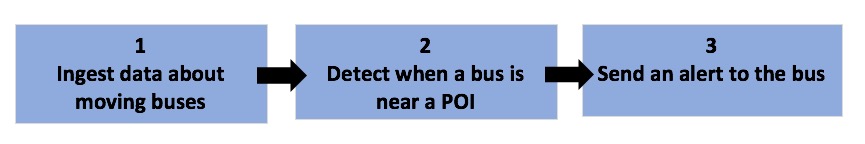
The bus data is ingested, buses near POIs are detected, and then the alert is sent.
So, a good step is to try to break down your application into the various steps that will need to be carried out.
Build your application incrementally
To follow the above pattern, you should build your application incrementally.
Instead of adding all the operators at once, the best way to create your application is to do so in stages, starting small and progressively adding complexity.
-
Ingest the data and validate that the data you are working with is correct.
-
Then, add operator(s) to further refine the data, with validation again as the last step.
-
Add more complex analytics and logic
-
Incorporate reporting, alerts and visualization.
So let’s start with the first step in your streaming application, which is acquiring data for processing.
Acquiring input data
Since all Streams applications start with a data ingestion step, this is the first stage of your application.
If you do not yet have data to ingest, you can skip to the “generating sample data” section for a few tips on generating data for your application.
Pick a source operator
For a list of data sources and corresponding toolkits, see this article. That article also discusses what to do if you cannot find a toolkit for your data source.
Define the incoming schema and use it with the source operator
-
Define the output schema that describes each incoming tuple:
For example, a type for tuples representing information about a bus:
type Bus = rstring id, rstring name, int32 id, timestamp last_seen, float32 latitude, float32 longitude; -
Data conversion
If your data is in a different format, such as JSON or XML string, or a binary blob, it will need to be converted to Streams tuples.
-
JSON data: Use the JSONToTuple` operator to convert the JSON string to SPL tuples.
-
XML: Use the
XMLParseoperator to convert XML text to tuples. -
Binary data: Parse operator converts data from
blobtype. -
Apache Avro: AvroToJSON operator in the Avro toolkit
-
-
Verify the data is correct. Create a small application that ingests the data and then prints it to console with a
Customoperator.Example 1: no parsing needed
//change this to match the tuples you expect
type RawDataType = int32 id, rstring name, rstring timestamp;
composite MyApp { graph stream<RawDataType> DataFromXYZ = XYZSource() { } () as DataPrinter = Custom(DataFromXYZ as port0) { logic onTuple port0: { printStringLn("New Tuple : " + ((rstring)(port0))); } }
The DataPrinter operator will almost always be more or less the same as shown above.
If you are not using the Streaming Analytics service and you have access to the local filesystem, you could also write the incoming data to a file using a FileSink and verify the output file’s contents.
Generating data
Sometimes you have to generate data to test your application.
-
Use a Beacon operator to generate data
-
More complex samples can be generated using a
Customoperator. This example will create a stream calledSampleDataand will run until the application is terminated.stream<rstring id, float64 temp> SampleData = Custom() { logic onProcess : { while (! isShutdown()) { //run indefinitely // Randomly generate entities in Hong Kong float64 maxTemp = 50.0; float64 temperature = (random() * maxTemp); float64 range = 100.0; float64 randomNum = random(); rstring user_id = "User_" + ((rstring)((int32)(randomNum * range))) ; // submit tuple submit({ id = user_id, temp = temperature}, SampleData) ; block(0.1) ; //wait 0.1 seconds before submitting a new tuple } } }
Where to find examples
-
Samples for most toolkits are included in the toolkit repository in the samples folder.
-
You can also search the Streams Samples catalog for examples. Click download zip to download the sample that you can import into Streams Studio or VSCode.
-
Search the Streams Community for articles and tutorials.