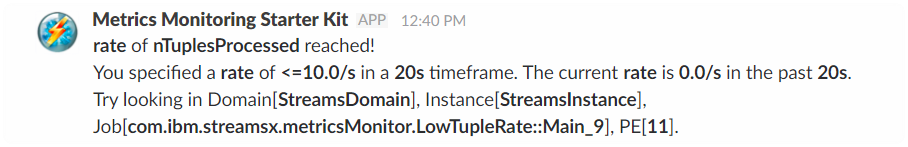Toolkit Usage Overview
Setup Instructions
Prerequisites
- streamsx.slack – Download the toolkit by cloning it from the official repository or download a release.
- An incoming webhook URL for your Slack channel — You can generate one here (you may need to ask your team admin for permission to add a webhook).
Clone and build the streamsx.slack toolkit by running the following commands:
git clone https://github.com/IBMStreams/streamsx.slack.git
cd streamsx.slack/com.ibm.streamsx.slack
ant all
Add the toolkit as a dependency to your Streams application.
Note: If you don’t have a Streams application to test with, there are samples in the toolkit’s samples folder you may reference.
Configuration
| Parameter | Type | Description |
|---|---|---|
| slackConfiguration | rstring | Specifies name of the Streams application configuration containing the Slack incoming WebHook URL to send messages to. |
| slackUrl | rstring | Specifies the Slack incoming WebHook URL to send messages to. |
Sample Message